If you have deleted some entry by accident, or changed the value you didn't want to change, you can undo your past actions. For this, open the File menu and select Undo. The program will ask if you are sure about taking back your action or not. Even if you close the program meanwhile, the program remembers what you did last time and allows you to undo that days and months later.
Additionally, the program has Recycle Bin, where you can see all the deleted entries:
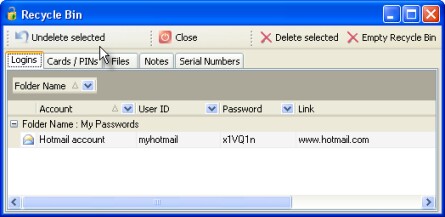
When you delete entries, they are not completely removed, but saved in the Recycle Bin. Just like when you delete your files in Windows. If you want to undelete some of your records, you can open the Recycle Bin, and select the entry you need to restore. Once selected, click on the "Undelete" button on the toolbar.
To completely remove the record, you can open the Recycle Bin and click "Delete selected" or "Empty Recycle Bin" buttons. Once you empty the Recycle Bin, your entries are permanently deleted and there is no way you could get them back.