Run command will execute the link related with currently selected entry, for example a web site or a file. The appropriate web site is always opened in the new browser window.
To run the link, you can use the Toolbar button or the Entry menu:
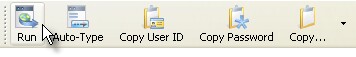
You can associate the link to any entry you have, on the entry details window:
![]()
In addition to web sites, you can select files and programs as links. For this you can use the yellow "open" button at right on the Link field. That allows you to select the file from your computer. Additionally, advanced users can enter parameters for running programs.
System tray and hotkey
Run command has also the system wide hotkey available (by default CTRL+ALT+R). When you press this combination on your keyboard, no matter what other window is currently active, TK8 Safe will ask you which web site you would like to open.
On the system tray mode, when you open TK8 Safe tray menu, you can also select Run command there. System tray Run command behaves similarly to the hotkey, allowing you to select the entry which web site you would like to open.