With "copy" commands you can store the information in the Windows clipboard. Once copied there, you can use it later on some other window (like on some login page field), by using the Paste commands. To paste the data from clipboard, you can press Ctrl+V on the keyboard.
Clipboard commands are available on the toolbar:
![]()
and also in the Entry menu and right click popup menus:
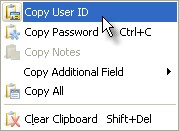
Copy buttons are available also on the entry detail windows, at right of the edit fields:
![]()
By clicking those copy buttons on the fields, the value of that field is copied to the clipboard.
The clipboard is automatically cleared after a certain period set in program options (by default 5 minutes). That ensures no sensitive information is left to the clipboard for a longer time. If you want, you can also clear the clipboard manually, by opening the Entry menu and selecting "Clear clipboard".